
READY TO START?
YOU WILL NEED TO HAVE
A WORKING KNOWLEDGE OF PSP AND ANIMATION SHOP (AS).
THANK YOU TO THE TALENTED CREATORS OF MY SUPPLIES
SUPPLIES NEEDED:
You will need a tubes of choice. I'm using the wonderful artwork of Jennifer Janesko. You must by a license to use her work: HERE
Beauty Behind the Mask kit by the talented Tammy of Tammy's Scraps. You can purchase it: HERE
FONT OF CHOICE. I'm using Andalus
FILTERS NEEDED: ALIEN SKIN:GRADIANT GLOW
WRITTEN IN PSP X2
Open new a 600x600 canvas. Flood fill white.
You can choose the same elements or different ones. I chose doodle 1, feather 1, bling 1, mask 1, sparkle trail 2,scalloped paper 1, & set of candles 1.
start by resizing and applying your scalloped paper to 500 and add as a new layer.
Add your tube and a drop shadow.

Add your elements. First the doodle, resize and add behind the paper, duplicate, mirror, and flip. Then the feather, Duplicate, flip, merge down, and then mirror. Add your mask in front of the paper but behind the tube. Then add the set of candles at the bottom and resize to your liking. Add the sparkles on top of the feathers behind the paper (on both sides).
Add your name at the bottom.
Add this drop shadow to the name:

Next add your gradient glow filter to the name:

and again use the same drop shadow as you just did.
Add your copyright information
Remove the white layer, resize it as you see fit, and save as a png file.
I hope you enjoyed this tut!

written by Merrilee Finney
©DezinesbyMerr
DO NOT COPY, please link to this site to share.
This tutorial is for personal use only, you may not profit from it.
YOU WILL NEED TO HAVE
A WORKING KNOWLEDGE OF PSP AND ANIMATION SHOP (AS).
THANK YOU TO THE TALENTED CREATORS OF MY SUPPLIES
SUPPLIES NEEDED:
You will need a tubes of choice. I'm using the wonderful artwork of Jennifer Janesko. You must by a license to use her work: HERE
Beauty Behind the Mask kit by the talented Tammy of Tammy's Scraps. You can purchase it: HERE
FONT OF CHOICE. I'm using Andalus
FILTERS NEEDED: ALIEN SKIN:GRADIANT GLOW
WRITTEN IN PSP X2
Open new a 600x600 canvas. Flood fill white.
You can choose the same elements or different ones. I chose doodle 1, feather 1, bling 1, mask 1, sparkle trail 2,scalloped paper 1, & set of candles 1.
start by resizing and applying your scalloped paper to 500 and add as a new layer.
Add your tube and a drop shadow.

Add your elements. First the doodle, resize and add behind the paper, duplicate, mirror, and flip. Then the feather, Duplicate, flip, merge down, and then mirror. Add your mask in front of the paper but behind the tube. Then add the set of candles at the bottom and resize to your liking. Add the sparkles on top of the feathers behind the paper (on both sides).
Add your name at the bottom.
Add this drop shadow to the name:

Next add your gradient glow filter to the name:

and again use the same drop shadow as you just did.
Add your copyright information
Remove the white layer, resize it as you see fit, and save as a png file.
I hope you enjoyed this tut!

written by Merrilee Finney
©DezinesbyMerr
DO NOT COPY, please link to this site to share.
This tutorial is for personal use only, you may not profit from it.
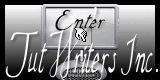












































0 comments:
Post a Comment