
READY TO START?
YOU WILL NEED TO HAVE
A WORKING KNOWLEDGE OF PSP.
THANK YOU TO THE TALENTED CREATORS OF MY SUPPLIES
SUPPLIES NEEDED:
You will need a tube of choice. I'm using the wonderful artwork of Ismael Rac. You must buy a license to use his work: HERE
Golden Winter kit by the talented Tammy's Scraps. You can buy it: HERE
FONT OF CHOICE. I'm using Christmas Flakes
MASK: WSL_Mask 257 (WeeScottLass)
FILTERS NEEDED:
Alien Skin-Eye Candy 5: Nature: Snow Drift
VanDerLee: Snowflakes
WRITTEN IN PSP X2
Open the template and expand the canvass size to 600X600and flood fill the bottom layer with white.
From the kit, choose 1 of the papers.
Resize the paper to fit as necessary and paste the paper as a new layer. Apply your mask. Merge group.
Next grab a few elements from the kit, to include the frame, some branches, pine needles, holly berries, and the bird.
Add your elements to mirror mine. Duplicate your branch layer and place one above the frame and one below the frame. On the one above the frame, use your eraser tool and erase the bottom so it appears to be sticking out of the top of the frame.
Place your pine needles behind the frame, duplicate and mirror & and merge down from the top pine needle frame to the duplicated to get the effect I have.
Using your snow drift filter use the following settings on your pine needles and your berries (separately)

Now, add your tube. and start adding this drop shadow. (I added it to the berries, pine needles, and tube:

Now you can add your name and same drop shadow on your name and copyright info... if you want to put your copyright on a curve like I did, simply select your shape tool and set your line to .5, your outter color to black and your inner color to null and draw a circle to mirror the outline of your frame, then write your copyright info and hide the line as best as possible, even using your eraser tool.
Now, you can grab any of the other elements from the kit you like and arrange them however you wish.
Add your tube and this drop shadow to your tube:

Select your wand and click inside the frame layer.
 Now apply your snowflake filter:
Now apply your snowflake filter:
When you save your first frame as a jpeg, click the back button then apply your snowflake filter again.... this time adjust the random seed and do it again until you have as many frames (3 or 4 is fine) as you wish.
NOW LETS ANIMATE IT
Open AS.
Using animation wizard, open all your frames, and set the frame speed to 20.
save as a GIF
I hope you enjoyed this tut!

written by Merrilee Finney
©DezinesbyMerr
DO NOT COPY, please link to this site to share.
This tutorial is for personal use only, you may not profit from it.
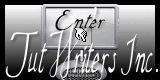












































0 comments:
Post a Comment