
READY TO START?
YOU WILL NEED TO HAVE
A WORKING KNOWLEDGE OF PSP.
THANK YOU TO THE TALENTED CREATORS OF MY SUPPLIES
SUPPLIES NEEDED:
You will need a tube of choice. I'm using the wonderful artwork of Elias Chatzoudis. You must buy a license to use her work: HERE
Cherry Bomb kit by the talented Tammy of Tammy's Scraps. You can buy it: HERE
FONT OF CHOICE. I used "Cherry Coke".
FILTERS NEEDED:
Alien Skin: xenofex 2: consellation & xero:porcelain
WRITTEN IN PSP X2
Open a new 600x600 canvas.
Open the scrap kit and choose 2 papers (I chose 1 & 3), cherry bomb bow 2, Cherry bomb butterfly 1, Cherry Bomb cherries 1, Cherry Bomb Doodles 3, & Cherry Bomb frame 2.
First, chose the red paper and resize it to 600x600 and paste as a new layer apply a round mask to it: Merge group. Resize the second paper and paste it above the mask layer. then apply your frame. Click inside the frame with your wand, expand the area, and then invert and delete on the paper layer.
Select your circle preset shape using a null fore color and #666c00 as the back color. Draw a circle behind the black layer and ensure that you bring it out just enough to be seen, not too far to cover the mask layer.
Next you'll place your elements on the project as I did (if you use the cherries and butterfly, you'll have to mirror them).
Add your tubes. First the full tube in front, position it where you want and add drop shadow -6,4,50,10 to it. Mirror your close up tube and place it right over the black layer, resize and erase excess parts that stick out from behind the frame and the add the luminance (legacy) from the layer pallet.

You'll apply the porcelain effects to your two tubes. Use default settings in the filter and select ok.
Add your name at the top. Add a slight drop shadow
Don't forget your copyrights!!!
Re-size now if you wish!
LET'S ANIMATE IT!!!
duplicate your circle layer 4 times
Click on the first one and apply these settings in constellation:
 Repeat on the next 3 layers hitting the random seed button each time.
Repeat on the next 3 layers hitting the random seed button each time.Save each circle frame one at a time (hide the other three circle layers as you save each frame)
Once you have all four frames saved, open AS. In animation wizard, set frame properties as 10, select all 4 frames, and open it.
Save as a .GIF file
I hope you enjoyed this tut!

written by Merrilee Finney
©DezinesbyMerr
DO NOT COPY, please link to this site to share.
This tutorial is for personal use only, you may not profit from it.
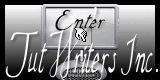












































0 comments:
Post a Comment